BixoPlay
How to Install BixoPlay on Any Device
Choose your device below and follow the 3‑step guide.
No tech skills required—if you can install an app, you can stream.

phone
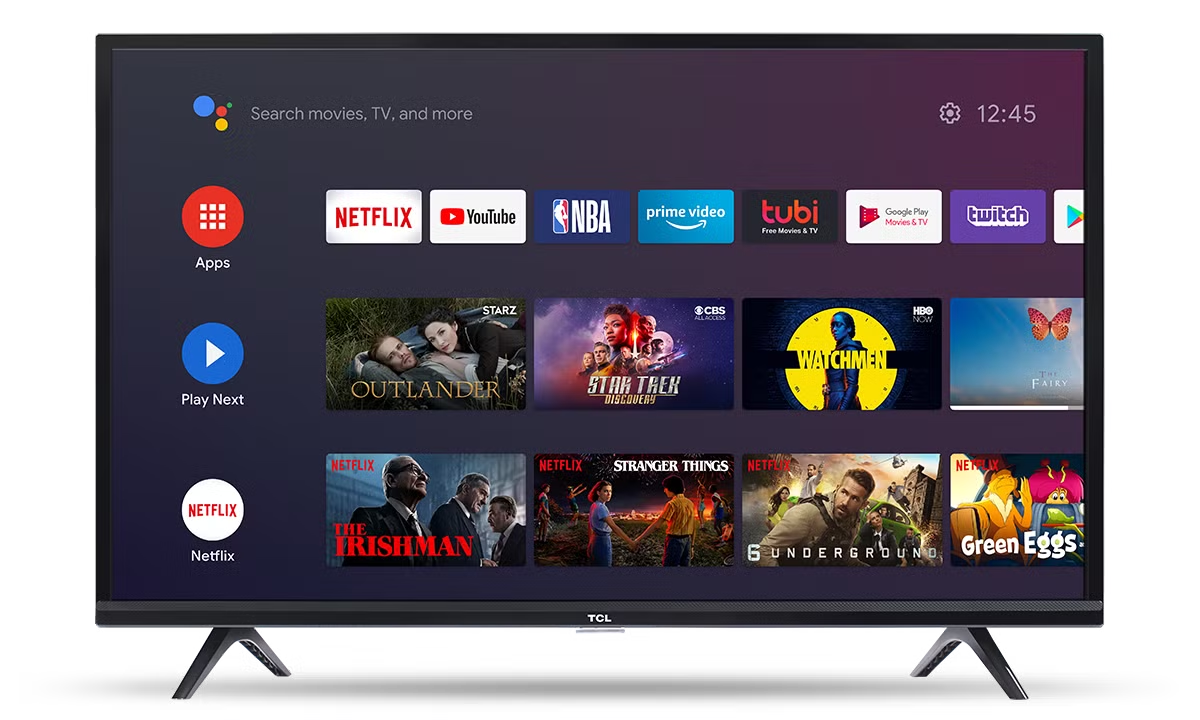
Android TV

TV Box

Smart TV

Apple
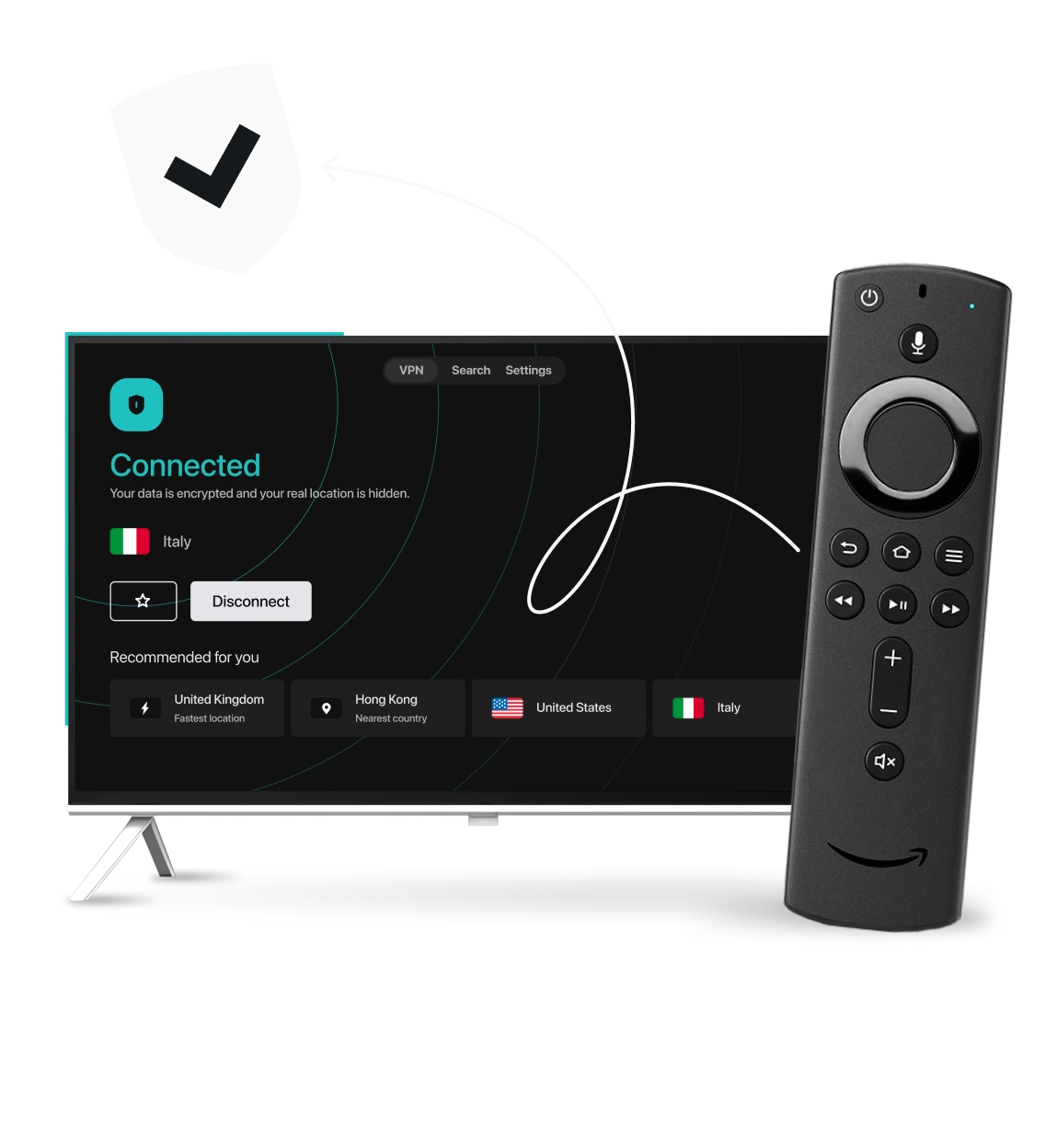
Fire TV stick

MAG box
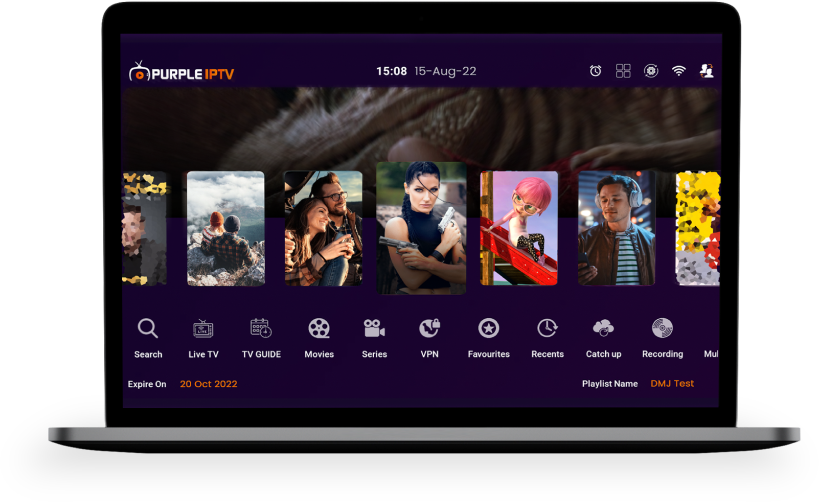
laptop
Quick prerequisites
A capable smart device
phone, tablet, Smart TV, Android TV box, Fire TV, MAG, or laptop.
Stable internet
15 Mb/s for HD, 25 Mb/s for 4 K; wired LAN beats Wi‑Fi for big matches.
Your IPTV credentials
the M3U link & username/password we emailed / WhatsApped after checkout.
A player app
BixoPlay App on Android, 000 Player on iOS, or any of the popular IPTV players listed below.
Device guides


- Android Phone / Tablet
- BixoPlay App (native)
- Android Smart TV
- BixoPlay App
- Android TV Box
- BixoPlay App
- Smart TV (LG / Samsung)
- Bob Player
- iPhone / iPad / Apple TV
- 000 Player
- Amazon Fire TV
- BixoPlay App (sideload)
- MAG / Xtream Receiver
- Native portal
- Windows
- IPTV Smarters Pro
Android Phone / Tablet
- Download the BixoPlay App From Here
- Paste the login info
- Choose a category (Live / Movies / Series) and hit play.


Android Smart TV
- Open Play Store on the TV
- install BixoPlay App
- paste login details
- enjoy
Android TV Box
If your box has no Play Store:
- Download the app Downloader
- Enable Install from unknown sources in Settings → Security.
- Insert the code: 3844143
- Insert login info without marking activation code, and enjoy.

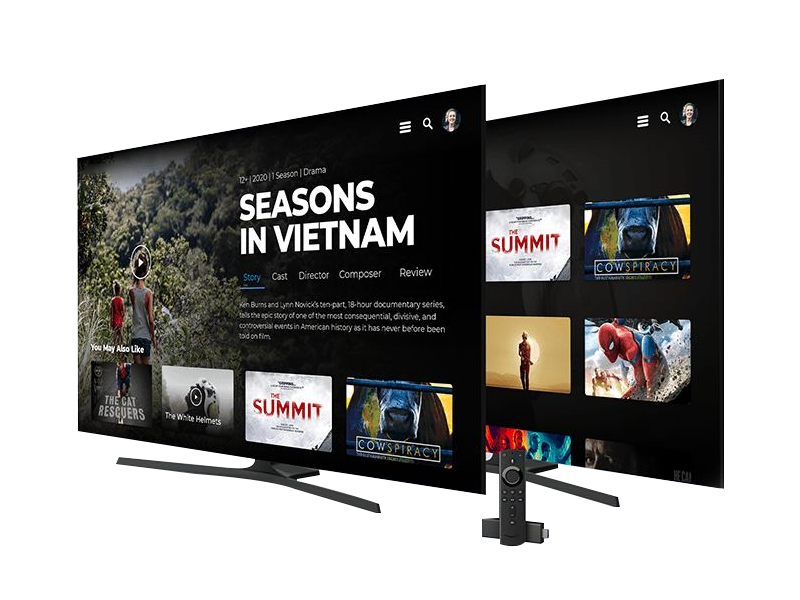
Smart TV (LG webOS / Samsung Tizen)
- Open the device’s app store, search “Bob Player” (LG) or *“Smart IPTV” (Samsung).
- Install and note the MAC address shown on first launch.
- Visit bobplayer.net, enter the MAC + your M3U link, click Send
- Restart the TV app.
iPhone / iPad / Apple TV
- In the App Store search “000 Player” and install.
- Server Number: 522
- Paste the login info, save, and start watching.

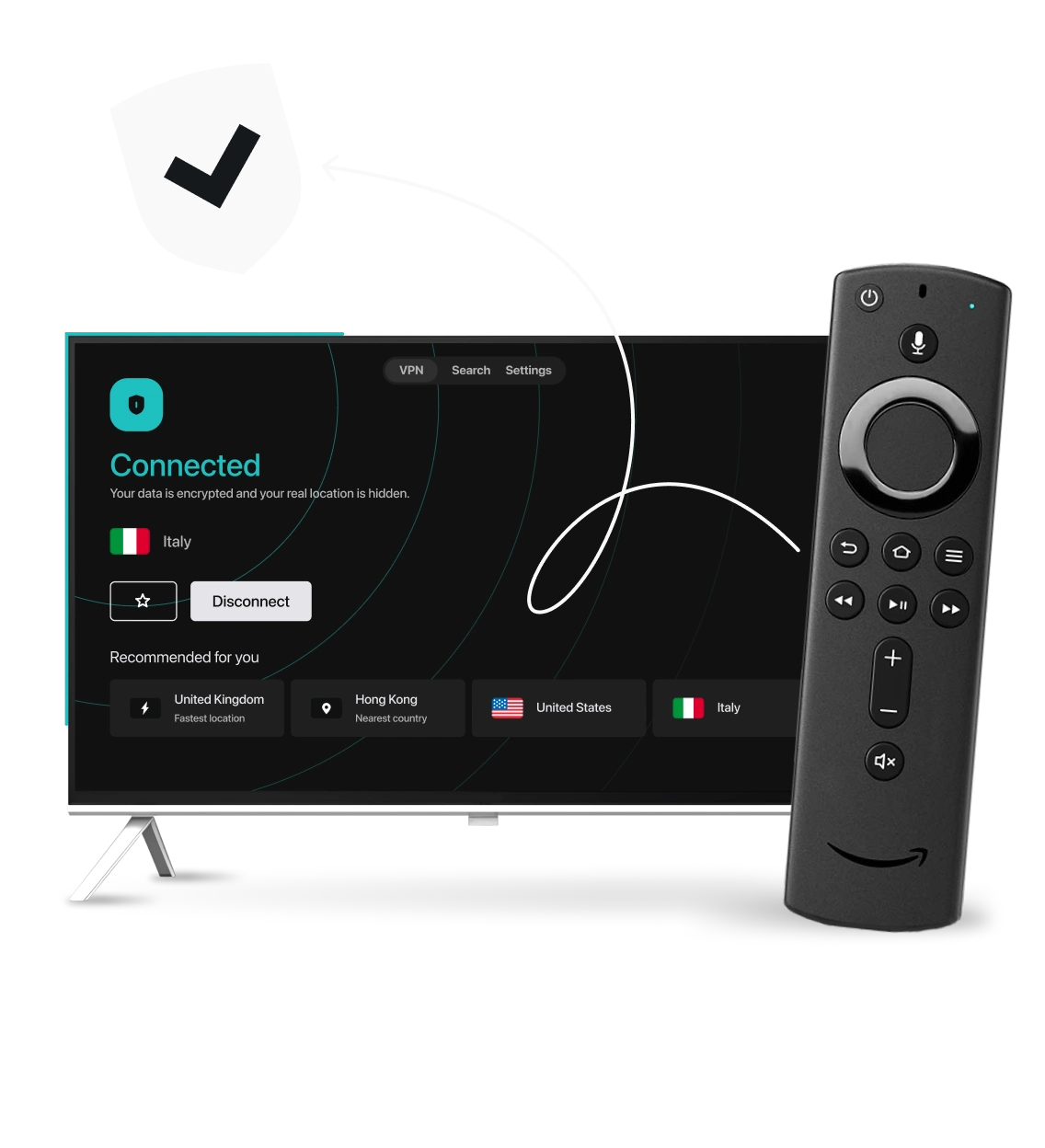
Amazon Fire TV / Fire Stick
- On Fire TV home hold Home → Apps → Downloader (install if missing).
- Insert the code: 3844143
- Insert login info without marking activation code, and enjoy.
MAG / Xtream Receiver
- Go to Settings → Servers → Portals.
- Set Portal 1 name = BixoPlay and Portal 1 URL = we emailed you (Xtream portal).
- Save & reboot; playlist loads automatically.

Still stuck?
- Video step‑throughs for every device are in our Help Center

